Mission Recording, Monitoring and Debriefing for LVC Environments
Video. Audio. Data. Synchronized
What can VADAAR LVC do for you?
VADAAR LVC is an advanced connection framework that lets you record, monitor, and debrief in Live, Virtual, and Constructive environments. VADAAR LVC stands for (Video Audio Data After Action Review) (Live Virtual Constructive).
Connect multiple participants into a coordinated brief/debrief for any live or training system
VADAAR LVC can be added to any platform. Tap into video displays, cameras, audio, and network traffic to record everything that happens. You can record multiple exercises concurrently and in sync. Focus on every detail with built-in variable speed playback and frame stepping. Whether in the same room, same site, or distributed across the world.
Capture any UDP data, including DIS
You can record Distributed Interactive Simulation (DIS) or any other UDP data, and synchronize this truth data with what the participant experienced. Compare what they thought they saw, heard, and did (perceived truth) with what was presented to them, how they reacted to it, and the truth data behind it all. VADAAR LVC can reconstruct the network environment so that you can work with your favorite simulation tools.
Future Proof
VADAAR LVC leverages standards and builds on world class compression and streaming technology. Featuring support for any resolution and several codecs including H.264. This means that your debrief system will grow as you need it. Record to open standard mp4 files, including H.264 and display on 4K monitors. Need more capability? Add licenses at any time to expand.

Support for screen resolutions 4K and above.
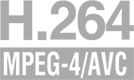
Easily access all recorded video data, using open standard MP4 files.
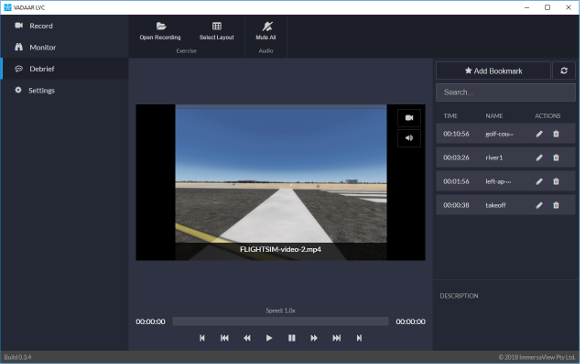
Set bookmarks and make notes throughout each exercise
Instructors can add bookmarks to tag points of interest with notes for review during debrief. Bookmarks can also be automatically triggered based on events. Then, recall the bookmarks during playback for precision teaching moments.
Seamlessly integrates into your system
VADAAR LVC integrates seamlessly with other simulation tools and utilities, including radios, instructor stations, and image generators. Enhance your debrief further with sonomarc, providing radio frequency monitoring and the DIS PDU Analyzer (DPA), providing data analysis in an easily readable format for message Protocol Data Units (PDU)s.
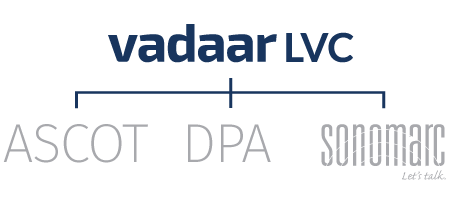
Support
When you purchase VADAAR LVC you become part of the team. We offer advanced support services whether you are a small or large customer. We’re with you at every stage of the process.
Find out how we can help youTech Specs
Find out more about the VADAAR LVC features that enable you to stay in control as well as the low technical requirements you will need to welcome VADAAR LVC into your enterprise.
View Tech SpecsFormidable features for the LVC environment
Focus on every detail with VADAAR LVC
Tech Specs
Advanced connection framework for recording, monitoring, and debriefing
VADAAR LVC
- Easy to use GUI for intuitive operation.
- Record multiple exercises concurrently and in sync.
- Connect multiple participants into a coordinated brief/debrief.
- Set bookmarks and make notes throughout each exercise.
- Capture any UDP data, including DIS.
- Record to open standard mp4 files, including H.264 and display on 4K monitors.
- Runs on commercial off the shelf hardware.
- Integrate VADAAR LVC with PLEXSYS’s ASCOT, sonomarc, and DPA.
System Requirements
If you want to run VADAAR LVC, here's what it takes:
Recommended
Requirements
- Windows 10
- 16 GB DDR4 (10 streams @ 1080p 30fps).
- 8 GB of available storage (without recordings).
- The total amount of storage required depends upon how much you record. Every hour of video and audio recorded at 2 Mbps requires 1 GB of storage space. As an example, 8 sources each 2 hours in length will require at least 16 GB of available storage.
- Intel i7-6xxx or above (10 streams @ 1080p 30fps).
- OpenGL 4.1 or above
- DirectX 11.0 or above
- 1 GB Memory Example: Nvidia GeForce GTX 660 or AMD Radeon R7 360
Minimum
Requirements
- Windows 7/8/8.1/10 Note: On Windows 7, Aero is required for high performance capture.
- 8 GB DDR4
- 8 GB of available storage (without recordings).
- Intel i7-4xxx or above (5 streams @ 1080p 30fps).
- OpenGL 3.0 or above
- DirectX 9.0c or above
- 512 MB Memory Example: Nvidia GeForce 8400GS or AMD Radeon HD 2350
Companies worldwide trust VADAAR LVC
Let's get started.